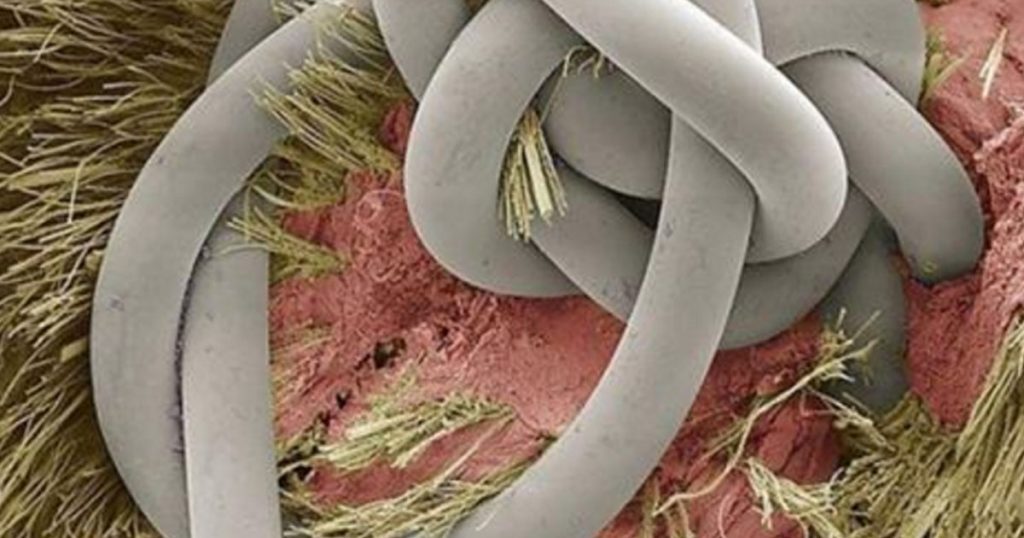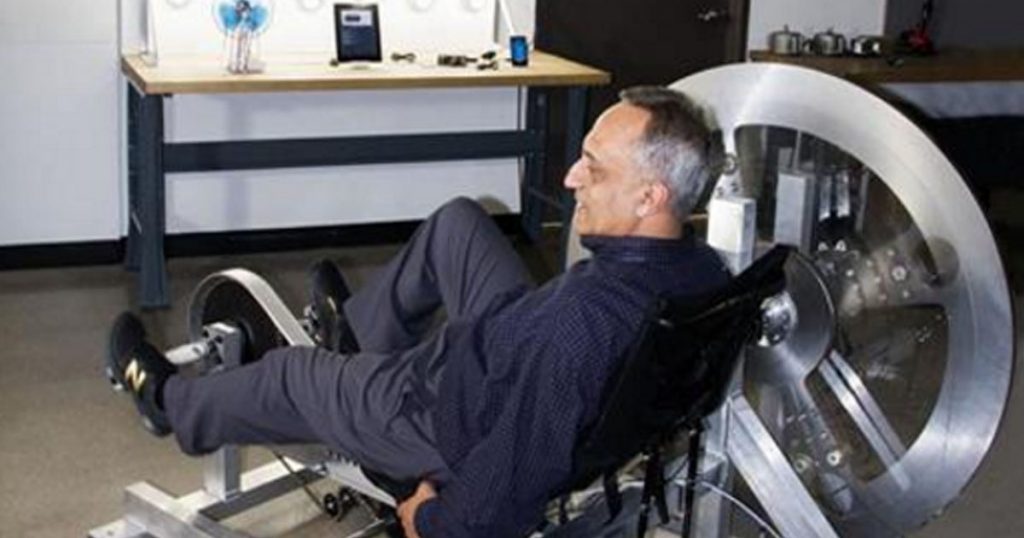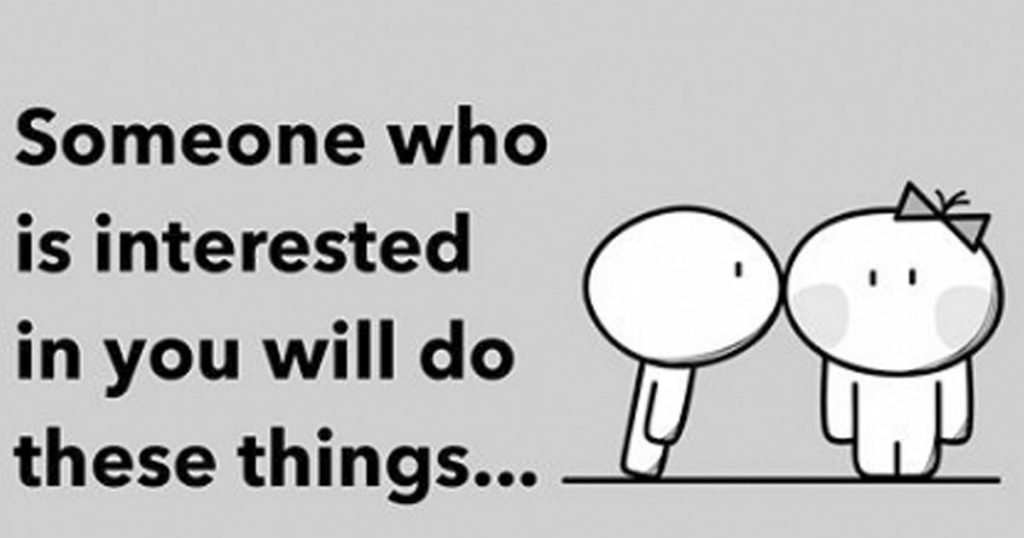Gadgets make our life easy and comfortable, but they can also create a lot of problems for us.
Us.abrozzi offers you several nonstandard tips that will help you cope with the disadvantages of technology and benefit from its potential by 100%.
1. Problem: Lots of passwords on a piece of paper
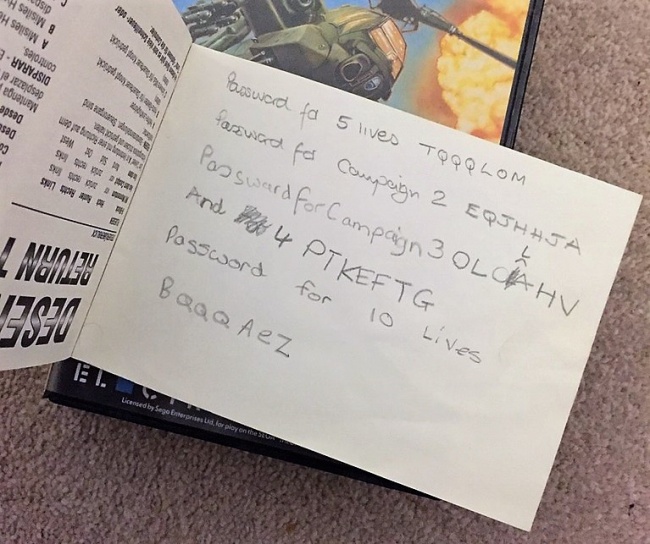
We create new passwords almost every day. If you hope you’ll simply remember them, or if you write them down on a piece of paper, you make your life tedious and put your secret data at risk.
Solution: Password Manager
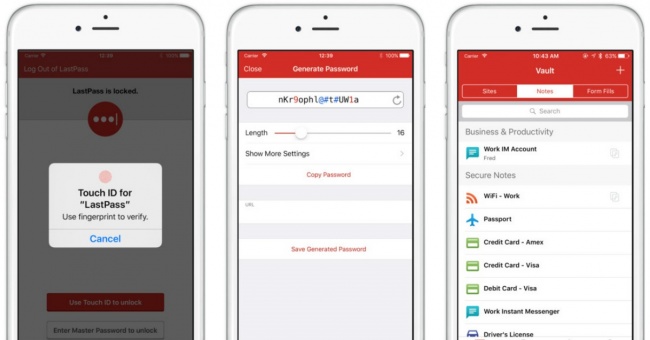
2. Problem: Slow Internet speed

How old is your Wi-Fi router? If you have to think over the question for more than 30 seconds, it may be high time to change it. Modern gadgets transmit huge amounts of data back and forth, and if your router is the oldest of all your technology, then you’ve found a reason why your TV series or online games slow down.
Solution: Change the router

A new router isn’t so expensive, but it is an excellent investment if you’re interested in faster Internet.
Choose respected manufacturers such as TP-Link. Some routers have dual-band Wi-Fi: such a router can broadcast two Wi-Fi networks at a regular frequency of 2.4 GHz and at a frequency of 5 GHz. Thus, you provide yourself with uninterrupted high-speed Internet. Almost all new gadgets support new 5 GHz networks.
3. Problem: Cell phone battery runs out quickly
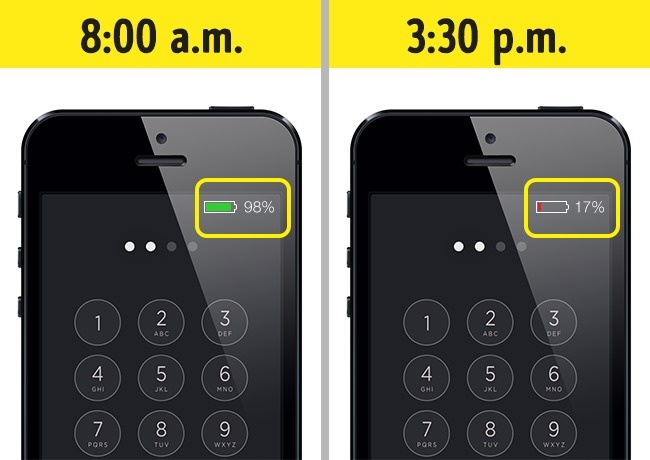
Every year manufacturers promise us they’ll increase battery life. Then, six months after the purchase of a new smartphone, it dies before lunch again. But you can do something in advance to extend battery life.
Solution: Proper charging

Almost every smartphone has a Li-ion battery. It’s designed for approximately 400-600 cycles, but if you charge it correctly, the number of cycles can be increased to 1,000-1,100. Don’t wait until your phone dies. Charge it as soon as the battery shows less than 20%. Don’t leave it charging when the battery is full. This reduces its life.
If you still don’t have enough battery power for the whole day, you can buy a power bank.
There are also external batteries built into smartphone cases.
4. Problem: You pay more if you keep your browsing history

Your browser stores your browsing history by default, so you don’t need to enter a password every time you sign in. The storage of cookies was invented for the users’ convenience, but the problem is this information can be used by third-party sites.
For example, you found an attractive price for a flight or hotel and then switched to other sites to compare options and costs. If you didn’t find a more favorable price, you return to the first site and see that the price has increased. The browsing history shows you’re interested in buying, so why not make you pay a little more?
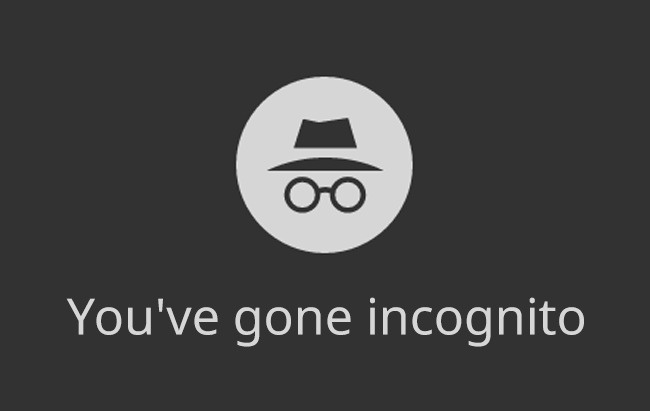
Buy only in incognito mode, and clean the cache.
You don’t need to completely delete the browsing history.
Many cookies are useful: they save your settings and include them when you visit the site again. They can remember your location and, depending on it, choose the information that suits you — for example, the weather in your city.
In order to save these files, you can disable only third-party cookies which allow websites to access files stored in your browser.How to manage cookies:
- Chrome
- iPad or iPod touch
- Internet Explorer
- Firefox