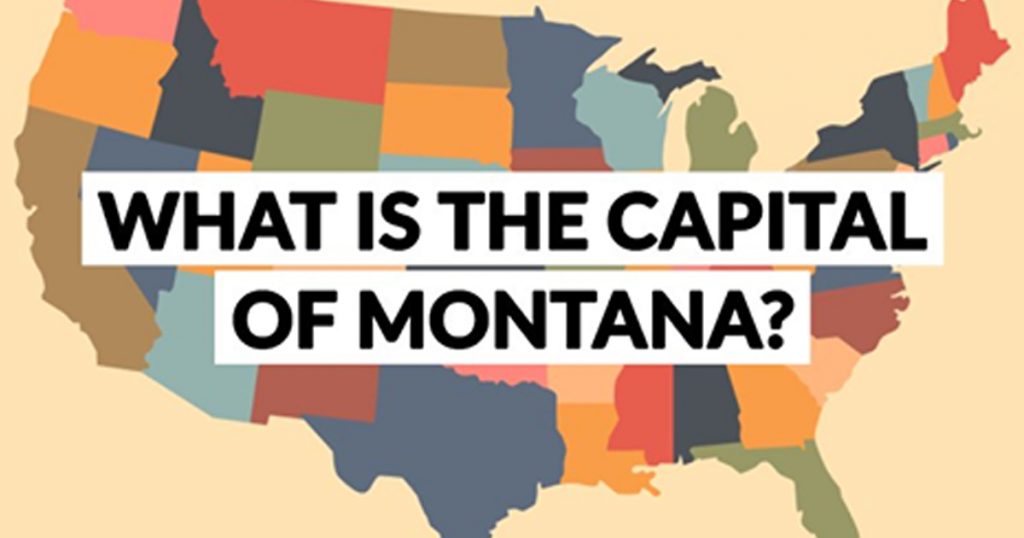Recently, a very important piece of information emerged about our use of modern technology. We at Liked Video think everyone has a right to know about this, so we’ve decided to share it with you.
Do you remember that moment in the movie Minority Report when Tom Cruise is on the run, but he’s unable to avoid being detected because everywhere he goes there are constant retina scans feeding his location back to a central database? Well, it turns out Google has been developing something similar.
Yes, that’s right — the company has been tracking smartphone users everywhere they go. It has a program that uses a red dot on a map to mark where a person is and where they’ve been, which in turn makes it much easier to identify any one individual should someone wish to do so.
Don’t believe us? Well, there’s even a way to track yourself if you’re not convinced. Just log in to the same Google account you use on your smartphone and follow this link. You’ll be able to see the records of everywhere you’ve been from day one of the current month.
Even more incredibly, no matter which privacy settings you select, your information is still being collected and stored somewhere by Google.
The good news is that you can minimize the extent to which you’re tracked by adhering to the procedure below. Just follow the steps. Remember to share this information with your friends, families, and anybody you know!
How to disable Google’s tracking and erase your past history
To check whether location history is enabled on your account, go to the Google Maps Location History page and click the gear-shaped icon button to access your History settings.
You can disable or enable the service there. Disabling your location history, however, does not remove your past history.
If you would like to erase the locations Google Maps has stored for the past 30 days, first go back to the Location History page. The default time period shows your location history for the current day, so you may not see any plots on the map. Use the pull-down menu below the calendar on the left to show your history for up to 30 days.
If you choose a time period during which Google Maps tracked your location, you’ll see all the points where you’ve been on the map. Below the calendar, you’ll see the option to delete your history from the time period you have chosen or to delete all of your history.