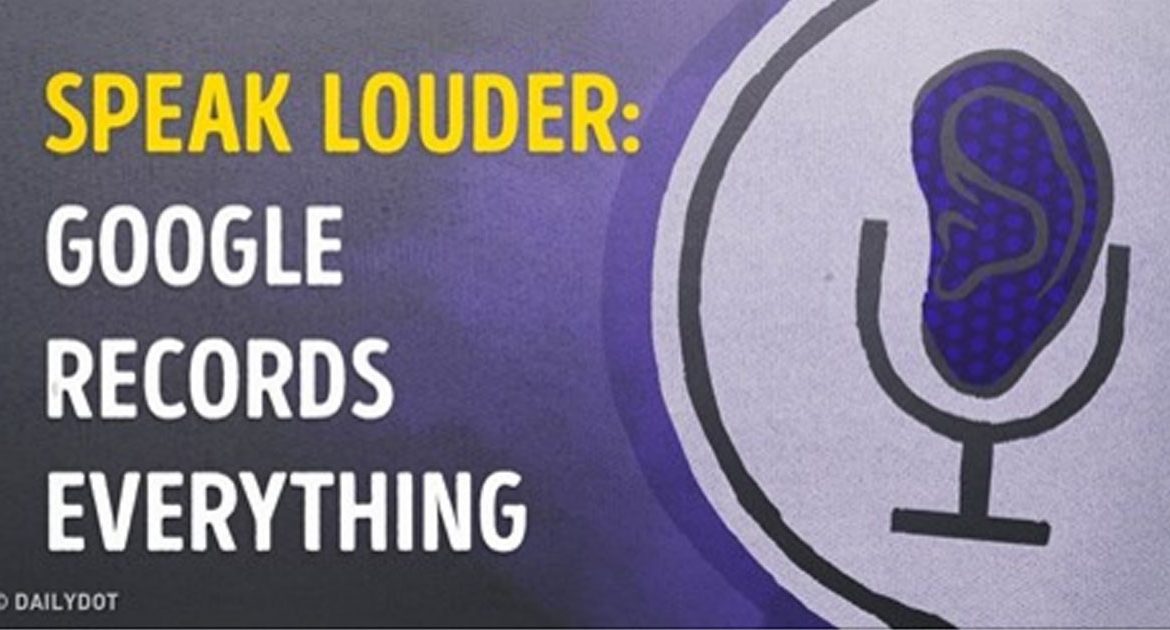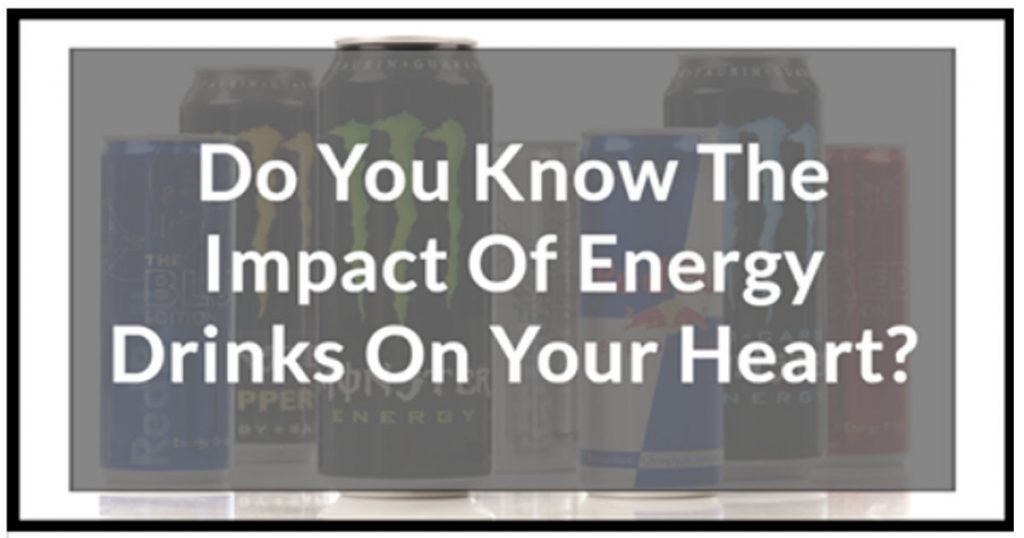We long ago became used to the fact that almost any information can be found on the Web. But did you know that all your requests, including voice search data, are recorded and stored by Google on the Internet?
Liked Video decided to find out what it’s for and how we can disable this function to keep personal information away from prying eyes and ears.
The search engine records all your voice requests and can store them for many years. The company doesn’t make a secret of it. In fact, everything’s written on ten pages of Google Terms of Service, which was probably read only by the developers themselves.
So if you use the voice search and have granted access to your microphone, you can listen to all the conversations that you’ve ever had.
What is it for?

All your information — everything you’re looking for, saying, the way you spend your time on the Web — is transmitted to a program that makes the Internet “convenient,“ adjusting it for you.
It sounds good, but don’t forget that any information on the Internet can get to a malicious user and be used against you. This data also serves to show you commercials ”tailored» to you.
Where do I find this information?
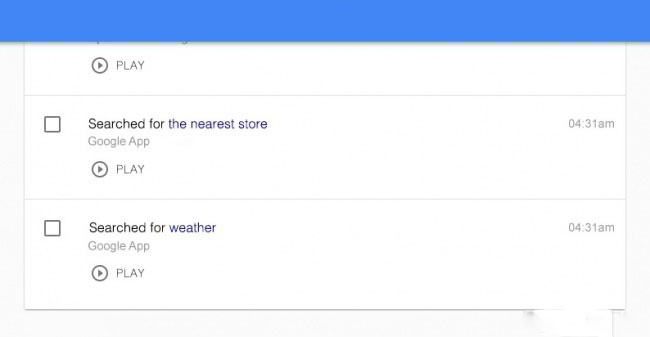
On this link you’ll find all the information your cell phone microphone has ever recorded. If there’s nothing there, it means you didn’t use the voice search «Okay, Google.»
And here’s a full dossier where you can find the information relating not only to the voice search but also to where and when you were, what you searched for, and what you downloaded.