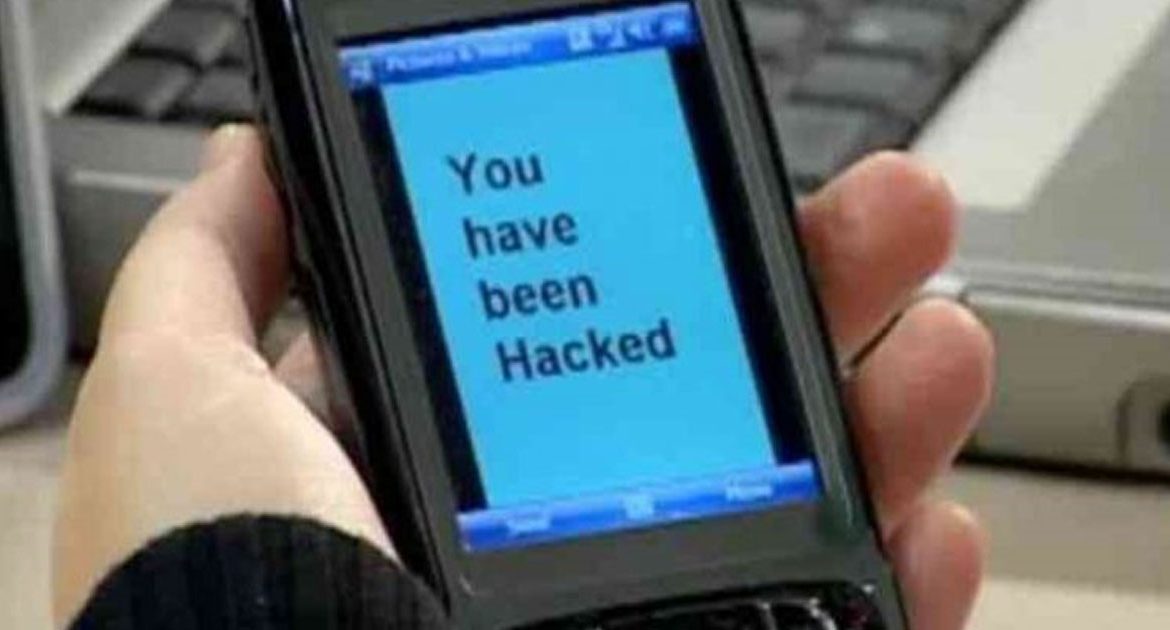With everything firmly manifested in the digital age the next logical step in our security seems to be encryption. How can we protect our private information, whether it be texts, phone calls, and/or emails, from potential hackers or big agencies? With everything now on the internet being easily accessible to everyone, what are some ways that we can protect ourselves and also ensure that we are not being spied on?
Whereas before we used to protect our laptops and computers, nowadays it is about protecting that little computer that sits in our pocket.
Here are six clear signs that your phone has been hacked and some ways to prevent it from happening.
Before we move on to the obvious signs that a phone has been hacked, we must first touch on ways and methods that your phone could be potentially hacked.

The first and probably easiest way is for a hacker to manually take your phone and install spy apps. The second (and probably just as easy) way is using an unprotected Wi-Fi network such as those in a cafe or an airport.

Because it is a public Wi-Fi that is open to all people, everyone around you can share or potentially see all of your traffic.
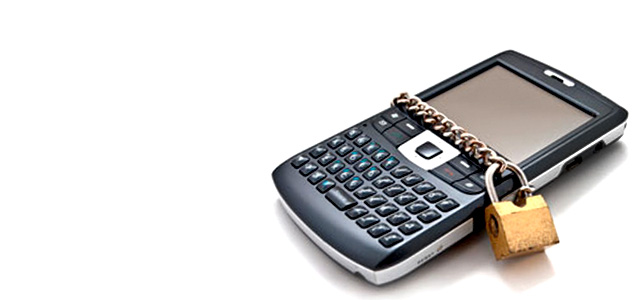
A lesser known way of charging your phone is via a foreign USB. If you plug or charge your phone with an unknown USB there could be a risk that your information is transferred and/or revealed.
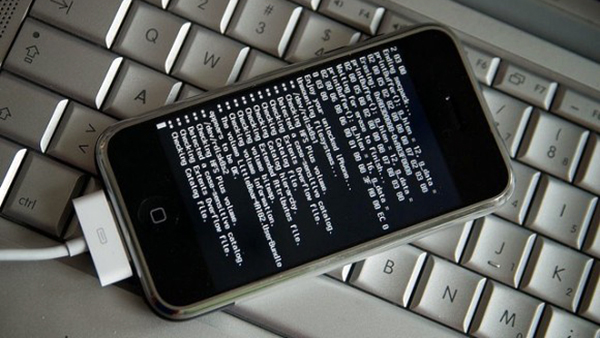
SMS phishing is when a text message is sent to a receiver saying something about a bank statement or money transfer and when that message is opened and downloaded it could potentially release a virus onto your phone and reveal sensitive information.
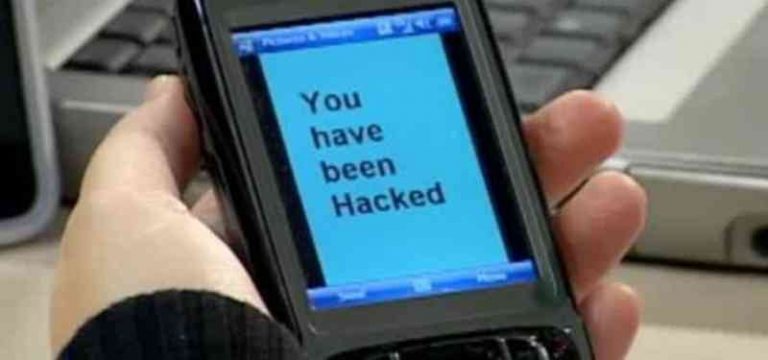
Signalling System SS7, which is used by most telephone stations around the world, can be infiltrated by hackers who can then listen to your phone calls, read your messages and track your location.

Now, here are six ways to tell if your phone has been hacked.
1. If your phone starts to run out of battery really quickly it could be a sign that there is an unknown app running in the background of your phone. (Potentially one of those spy apps that was previously mentioned.)

2. If your phone constantly restarts itself, turns off, starts apps and/or dials random numbers it could be a hacker trying to infiltrate your phone.

3. If your phone is constantly warm or hot despite you not using it that much, it could be another sign that there is an unidentified app running in the background.

4. If there are unknown numbers in your ‘recent calls’ that could be a sign that someone is tinkering with your phone from abroad.

5. If you cannot turn off your cell phone or control simple apps like brightness and the camera then it could be a hacker behind the deficiencies.
6. And finally, if you regularly hear noises or echoes during your phone calls in places where that normally doesn’t occur then that could be suspicious as well.
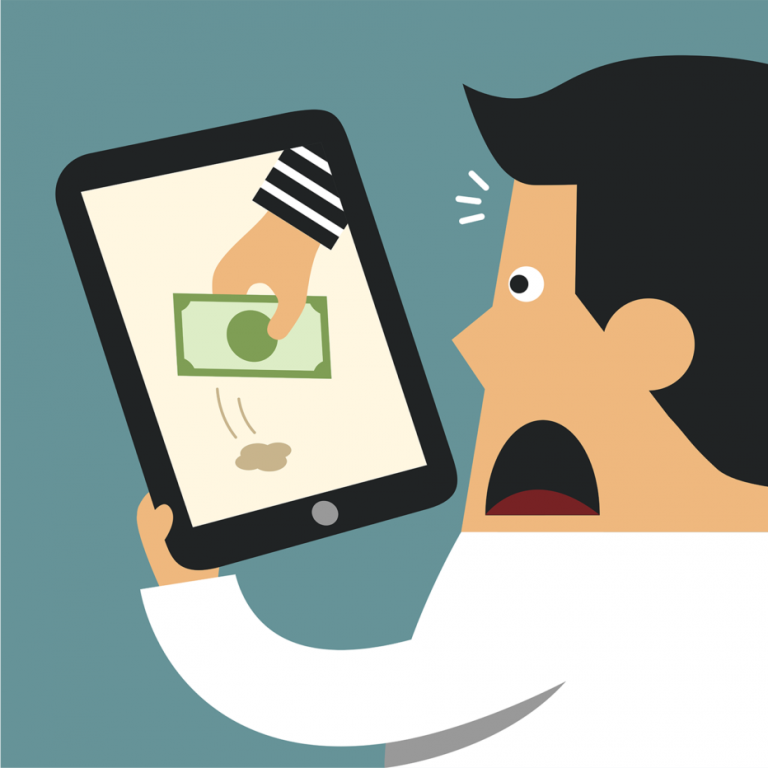
Here are several ways you can protect yourself. If you get a message without a full URL code, simply don’t open it. If you charge your phone with a foreign cable, choose the ‘Only charging’ option. Instead of connecting to every public Wi-Fi network, turn it off. And finally, don’t make purchases on a public network and don’t use the ‘Remember Password’ option unless on a secure network.