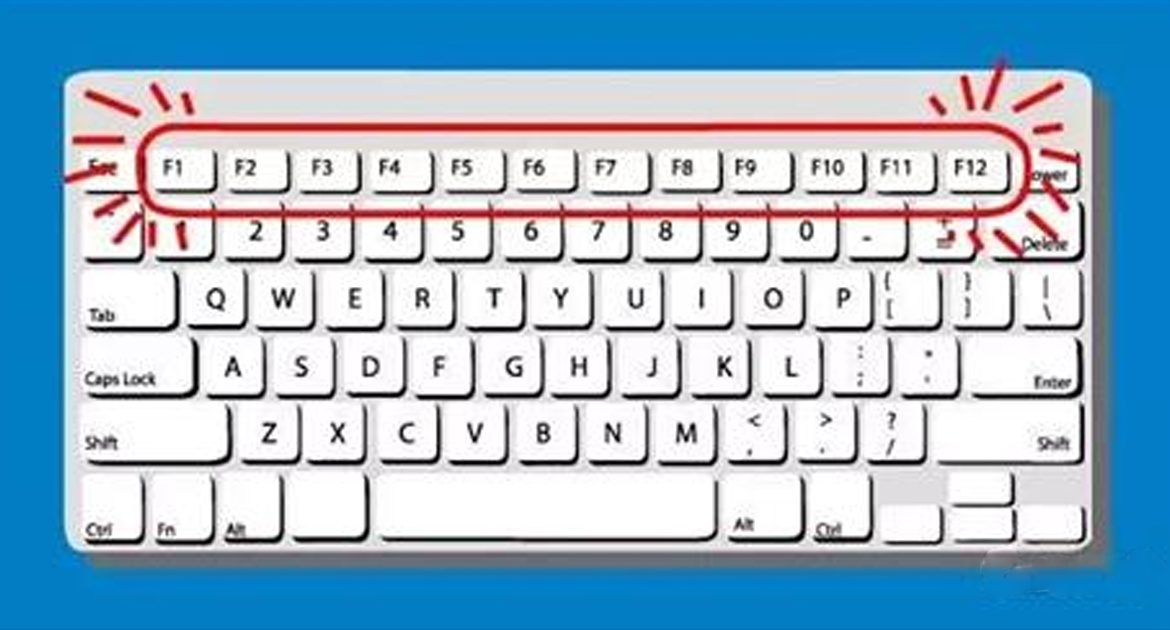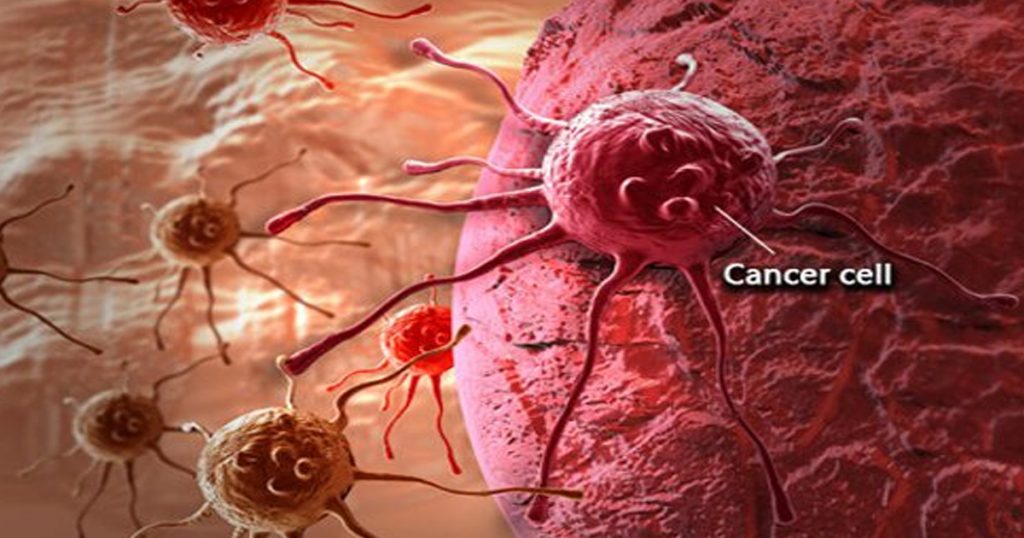Have you ever wondered what the top row of keys on your keyboard is for? Surely you’ve used it to adjust the volume or change the brightness of the screen. In fact, they can do a lot more than that. You should keep in mind that their functions may vary depending on the model or brand of your computer.
The mystery has been solved, and you’ll be surprised to learn all you can do with them. Pay close attention and begin putting them into practice:
F1
Pressing this and the ‘Windows’ button at the same time opens the ‘Help’ menu.
F2
Pressing Alt + Ctrl + F2 opens the documents menu in Microsoft Office.
It allows you to edit a selected folder or a file name in Windows Explorer.

F3
Opens the ‘Search’ menu in Windows Explorer.
Pressing Shift + F3 changes lower case letter to upper case in Word.
Opens the ‘Search’ menu in Internet browsers, such as Firefox and Chrome.
F4
Alt + F4 closes a window.
Moves the cursor to the search bar in Internet Explorer.
F5
Opens a presentation in PowerPoint.
Refreshes a web page in Internet browsers.
Opens the ‘Find and Replace’ bar in Microsoft Office.

F6
Goes to the next page on a split screen in Microsoft Word.
Ctrl + F6 allows you to easily switch between several open Word documents.
F7
Alt + F7 checks spelling in Microsoft Word.
Shift + F7 opens ‘Thesaurus’ in Microsoft Word.
F8
In Excel, this enables extension mode for the arrow keys.
Enables ‘Safe Mode’ navigation in WIndows.
F9
Ctrl + F9 inserts empty fields in Word.
Updates fields in Word.

F10
Opens ‘Menu Bar’.
Ctrl + F10 maximizes a window in Word.
Shift + F10 has the same function as right-click.
F11
Enables and disables full-screen mode in Internet browsers.
Shift + F11 adds a new worksheet into an Excel document.
F12
Opens the ‘Save as’ option in Word.
Shift + F12 saves a Word document.
Ctrl + F12 opens a Word document.