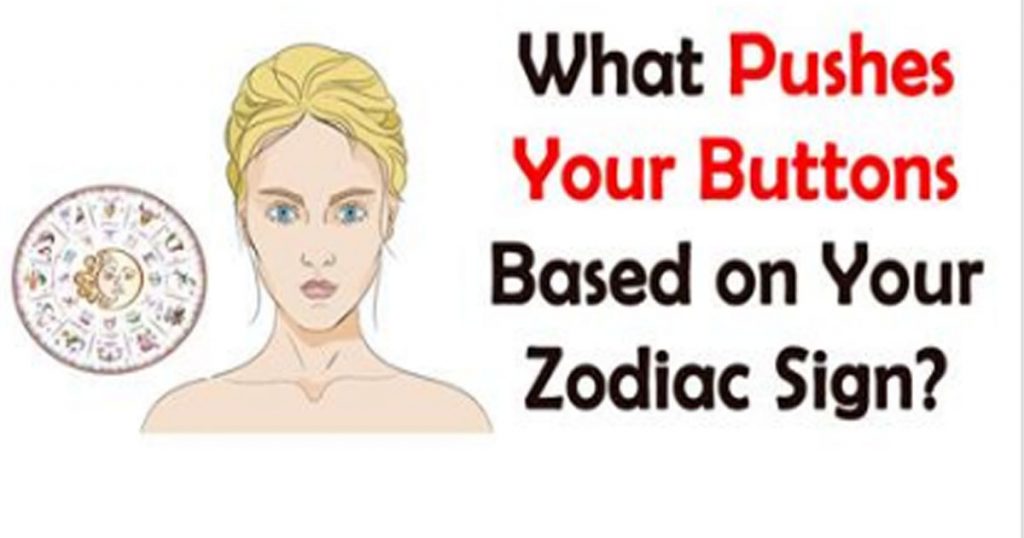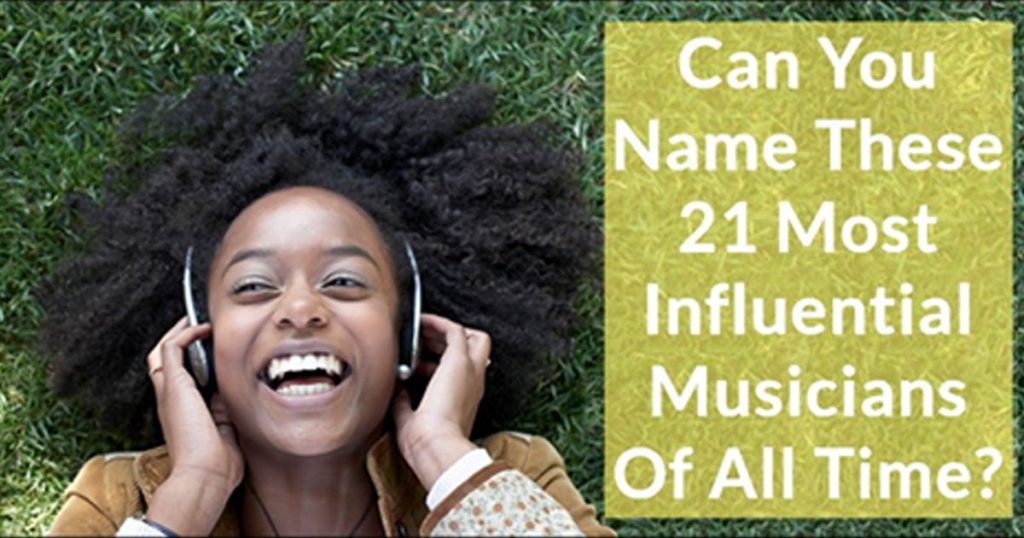All too often, our electronic gadgets start to act up just half a year after being purchased. And, in most cases, we ourselves are to blame! Let’s face it — we don’t always take care to find out the finer details of handling those high-tech devices.
In this article, Liked Video presents you with a compilation of indispensable tips that’ll make your tablet, smartphone, or laptop last longer!
Charging the battery
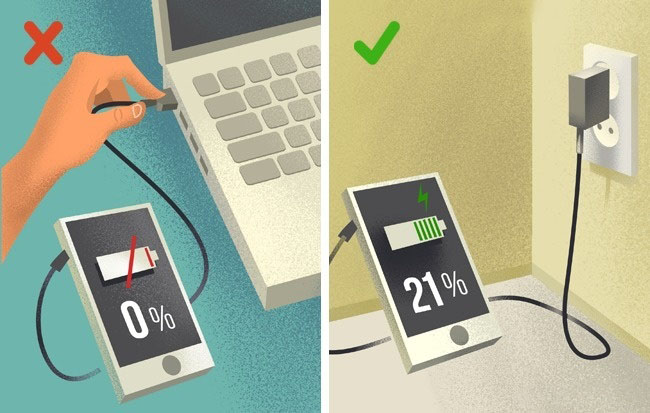
- Modern lithium-ion and lithium-polymer batteries have no memory effect (batteryuniversity, electronics), so phones, tablets, and laptops need to be recharged without waiting for their energy bar to drop to zero. The reason for this is that many manufacturers measure a battery’s life by the number of its full discharge cycles (usually around 400-600 cycles).
- Therefore, to increase your gadget’s battery life, you should recharge it more often. The best option is to do it each time the battery power indicator drops to 10-20%. This will increase the number of discharge cycles up to 1,000-1,100 cycles (bestgopower, batteryuniversity).
- Modern batteries won’t suffer if you leave the device’s charger plugged in after it’s fully charged. An inbuilt controller stops the battery from taking more current than necessary, so there’s no risk of overcharging the battery. But this does not mean that you should constantly keep your phone charging. The battery will last longer if you keep the charge between 40% and 80% (sciencealert, bestgopower).

- Here is why it is unsafe to buy cheap batteries: they could be substandard and might not have inbuilt controllers. Hence, another piece of advice: do not charge your device using non-native chargers or USB cables.
- Avoid the so-called «ultra fast» chargers that claim to fully charge the battery in less than an hour.
- Another situation worth knowing about: if your smartphone has a bulky protective case, it might cause the device and its battery to overheat during lengthy recharging sessions. You should remove the case before plugging in the charger.
- It is recommended to discharge your phone or laptop’s battery every 3 months to 0%, and then immediately charge it to 100% to get rid of the extremes of full charge/discharge (batteryuniversity).
Temperature control
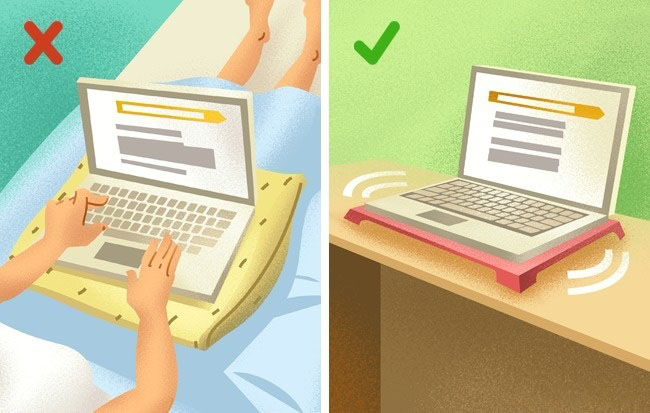
- While using a laptop, avoid putting it on your knees or placing it on the bed. The device’s ventilation openings must remain unobstructed to prevent overheating. The ideal solution is to use special laptop stands (some of them even feature inbuilt fans).
- High temperature is the worst enemy of lithium-ion batteries: they totally can’t stand overheating. Therefore, do not expose your devices to direct sunlight, and don’t place them close to heat sources.
- When coming indoors from the cold, do not switch on your laptop right away — it must be given time to adapt to room temperature. It is better to wait for about an hour.
- Try not to use your smartphone outside in cold weather. If possible, carry it in an inner pocket of your coat or in an outer pocket but encased in a protective covering. Low temperatures are harmful to the battery.
Monitor
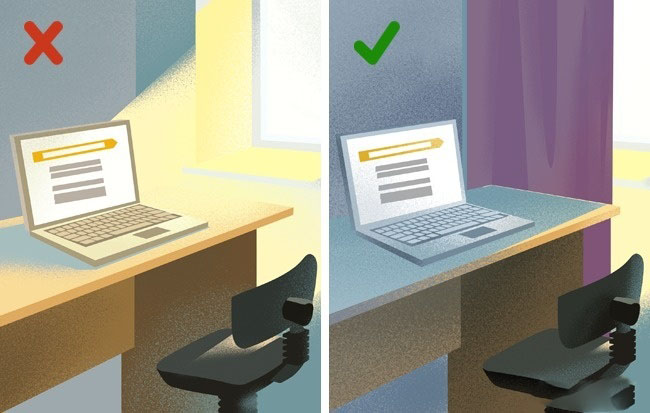
- Make sure to keep your laptop or PC’s monitor away from direct sunlight. Prolonged exposure leads to fading of display colors.
- Be very careful when handling the monitor — this part of your laptop is very vulnerable. Do not touch the screen with your fingers to avoid leaving permanent dark spots.
- To wipe the screen, it is better to use special lint-free wipes. Whatever you do, do not use window cleaning liquids — they contain ammonia, which can irrevocably damage the screen.
- Before closing the laptop, always make sure that you’ve left nothing on the keyboard. Even a small object or a breadcrumb can damage the monitor’s glass surface.
Voltage fluctuations

- At the approach of a thunderstorm, turn off your computer, unplug your laptop, and, if you have cable Internet, unplug the cable too. It’s not a myth — during a thunderstorm, electric appliances can experience the full wrath of nature. Network filters are meant to protect your devices from overvoltage, but they would hardly withstand lightning, whose power can reach thousands of gigavolts (easykey, abc).
- If you’re living in a place where voltage fluctuations are a frequent occurrence, here’s a piece of advice: next time you buy a PC or laptop, purchase an Uninterruptible Power Supply device to protect your new equipment.
Removing dust and debris
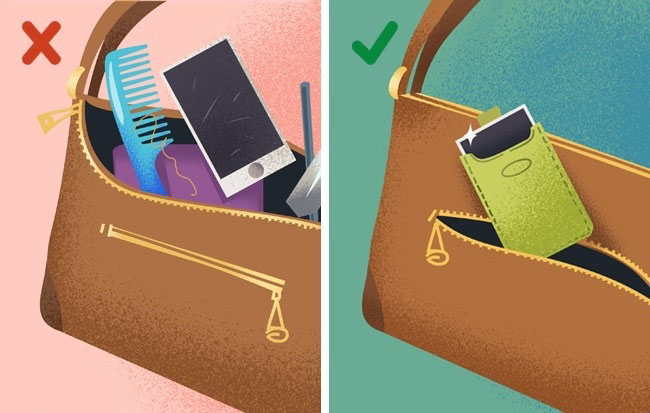
- If you carry your smartphone in the main compartment of your handbag, its ports can become clogged with dust and small debris which might cause problems with the connection. To remove the debris, turn off the phone and carefully clean the ports with a toothpick, having first wound a piece of soft lint-free cloth around its end.
- We advise you to set aside a compartment in your handbag exclusively for keeping your smartphone.
- Once or twice a year (depending on operating conditions), laptops and computers need to be freed of the dust that collects inside them. If you notice that your computer’s cooler is getting noisy or that your laptop is becoming very hot, it is high time to do some cleaning.
- If you are afraid of disassembling and cleaning the computer yourself, or don’t know how to do it, contact the nearest service center.